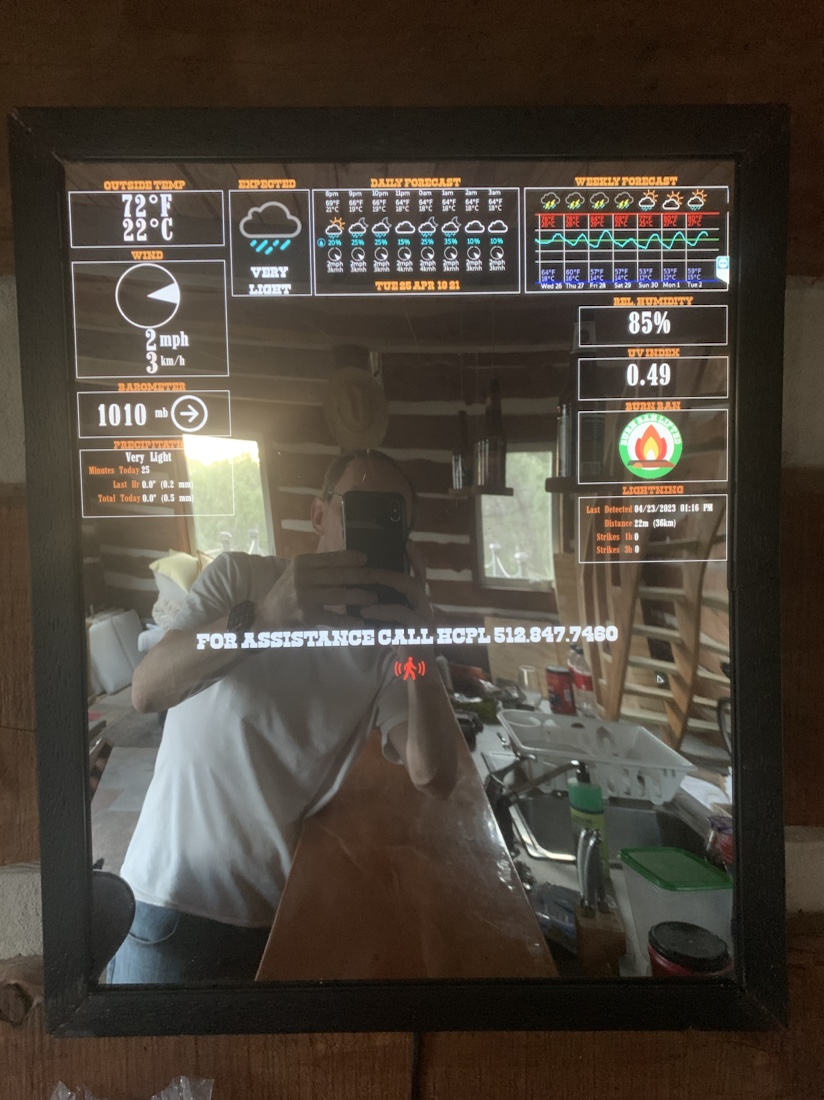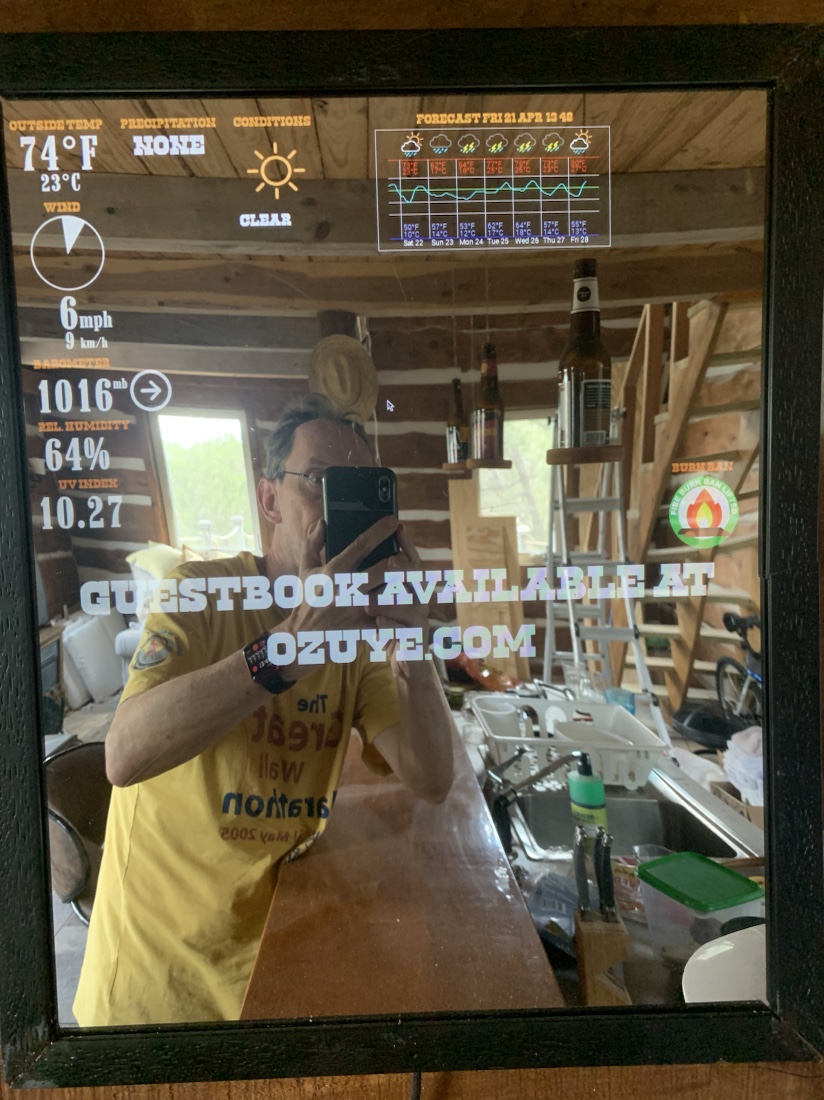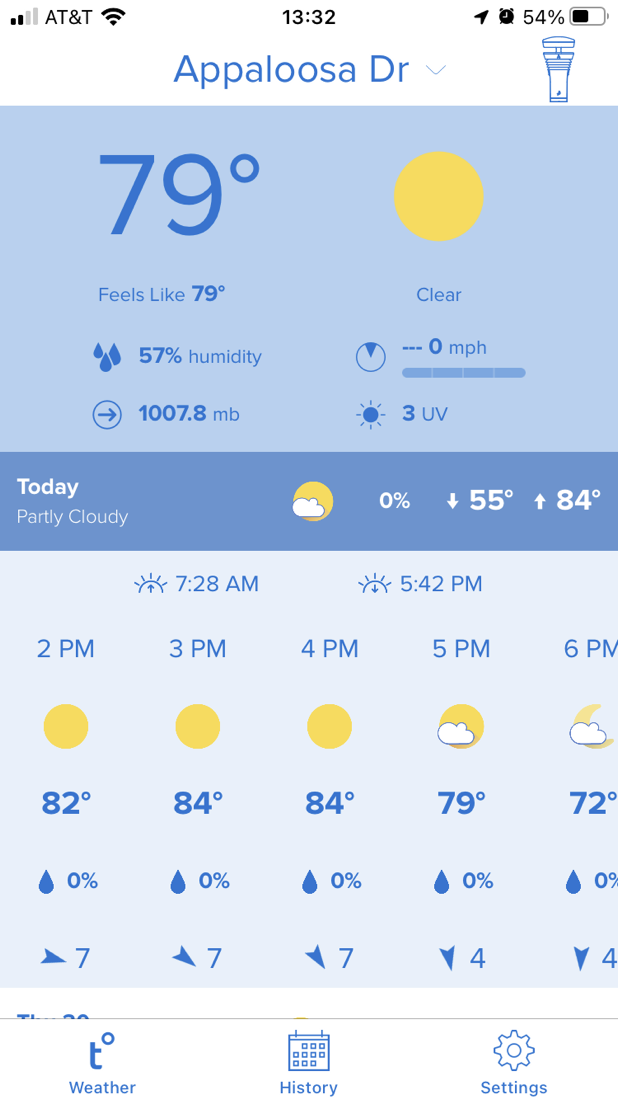I treated myself to a new gadget. A man can never have too many gadgets. It’s a Bluetooth hot tub thermometer, that is linked to wifi using a base station with display and of course an app.

It has a little display on the thermometer (I’m holding it in place as the bubbles make the thermometer dance around) but the main purpose is that you can see from inside what the water temperature is. You can even set an alert when it reaches a certain temperature.
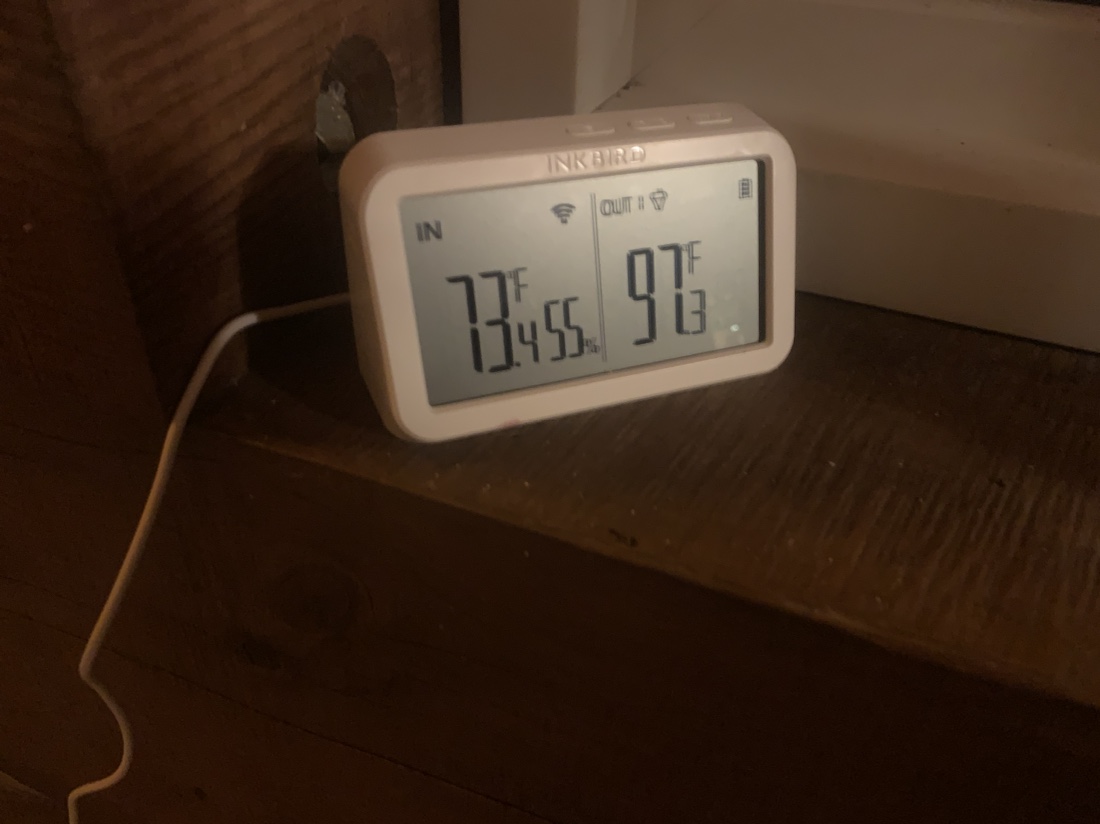
This was taken after I used the tub for about an hour. It only went down from 100F (37C) to 97 so still very comfy. The additional purpose of this gadget is to have a historic view of temperatures, both in the house as well as the hot tub.
That way I can keep better track of the temperature inside. I could already see the current temperature, but no historic data so now when a guest says it was hot, I can check how hot it really was.
Sadly, they don’t have an API yet, so I cannot link it to the smart mirror.